Signia is committed to providing the support tools needed to help you and your patients succeed.
Signia Remote Care provides you with the flexibility to adopt remote care services into a patient journey – no matter where they
are in the process outlined above – and the ability to support full remote or hybrid (remote + in-person) services. Discover more
in the sections below and click on the section headers to expand for more details.
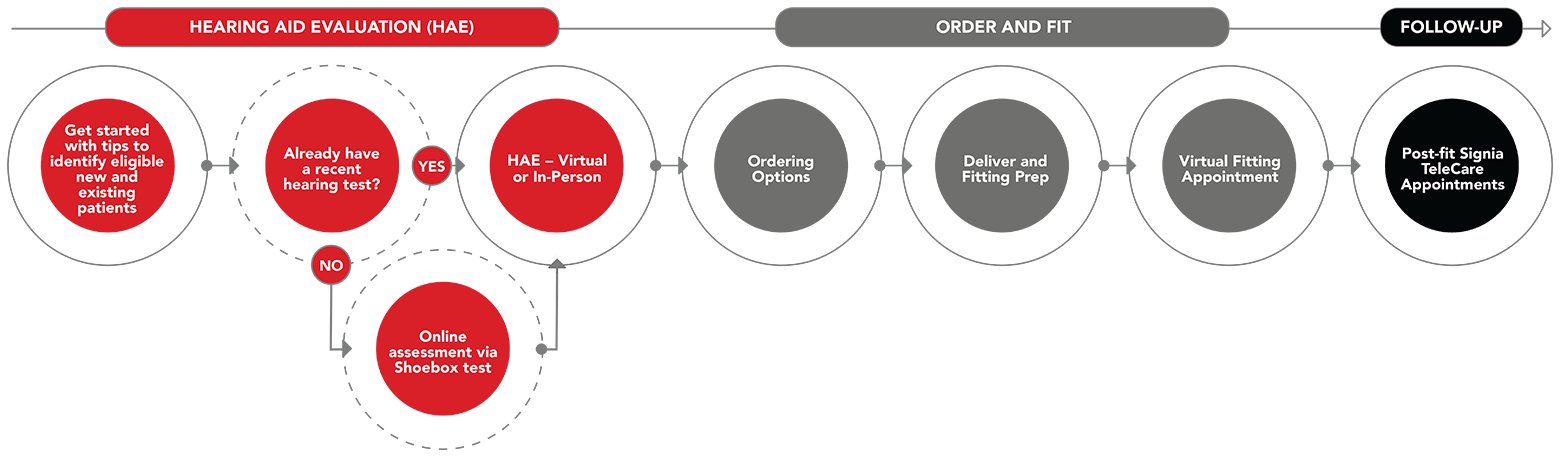
Signia Remote Care Resources

Next Steps – Gain Patient Interest
- Introduce remote care to patients and drive them to learn more!
NO AUDIOGRAM, NO PROBLEM! If you don’t have an audiogram or your files are outdated (greater than six months old), you can leverage Signia’s Remote Screening program via SHOEBOX. Contact your Signia Sales Representative for more details.
On a first appointment call, introduce Telehealth as a proven option for virtual hearing aid evaluation and support.
Confirm patient eligibility for Telehealth. See below and reference the remote care candidacy questionnaire for support.
- Smartphone (iPhone or Android) or iPad
- WiFi or good 4G or 5G cell coverage (can the patient stream videos?)
- Is comfortable with FaceTime or frequently uses third-party apps
- Knows their Apple password (needed to download Signia App)
Next Steps – Continue with consultation
- Ensure access from computer or phone
- Send remote Screening link via SHOEBOX if there is not a current Audiogram on file
- Review audiogram, results of assessment and hearing handicap inventory
- AX Consumer Brochure
- Styletto X Consumer Brochure
- Pure Charge&Go X Consumer Brochure
- Pure 312 X Consumer Brochure
- Signia Assistant Consumer Brochure
- Silk X Consumer Brochure
- Share the Receiver and Dome selection guide with paper measuring tool so patients can take self-measurements at home.
- Collect payment or deposit
- Signia Patient Counseling Tool Questionnaire
- Signia Patient Counseling Tool Brochure
Next Steps – Follow-up
- Schedule fitting appointment
- Share the Step-by-Step Instructions to download the Signia App for Signia TeleCare with patients in preparation for delivery

Choose the best ordering option for your delivery needs:
- STANDARD – Leverage existing ordering process (online or your preferred current method) for delivery directly to your practice
- Includes standard packaging without assembly and unprogrammed hearing aids
2. CUSTOMIZED – Utilize the NEW Remote Care Order Form and Remote Care Repair Form for customized options, including:
- Preassembly, including receivers and domes
- Pre-programming according to provided threshold OR through online assessment
- Option to select the best shipment options – including your desired location (allowing curb-side pickup outside of the office) OR direct to patients
Reference the NEW Remote Care Order Instructions for helpful reminders and tips
Next Steps – Order Confirmation
- Share delivery details with patient
- Check your email for a FirstFit file from Signia to import settings to fitting database, which will ensure your patients are Signia TeleCare ready! Reference instructions for importing and exporting fitting files in Connexx:
- Importing clients in Connexx 9
- Import/export clients in Connexx 9 in NOAH
- How to export a Connexx file
Important Notes
- If a FirstFit file is not imported to your fitting database Signia TeleCare will not function in the expected manor.
- Shipments will be sent out within 24 hours of the FirstFit email receipt
Log-in to mySignia for shipping and tracking information. If you don’t have a mySignia account you can easily create one at any time by simply visiting the site and selecting Contact Us under Register with Signia
If you opted to have the hearing aids shipped to you and not directly to the patient, you will have to arrange an in-office or curbside pickup.
Next Steps – Prep Patient for Fitting
- Send Signia TeleCare activation link
- Share the Step-by-Step Instructions to download the Signia App for Signia TeleCare with the patient as needed.
- Schedule virtual fitting appointment – Ensuring that the patient has downloaded the Signia App and activated Signia TeleCare prior to the call as this will be the FIRST visit in Signia TeleCare. Reference the Signia Telecare Checklist for HCPs and Patients to ensure everyone is prepared for successful TeleCare appointments
Once the patient receives their hearing aids you can perform a virtual fitting via Signia TeleCare. Feel free to reference the support materials below (all of which are included in the shipment):
- AX Consumer Brochure
- Pure 312 AX Overview Sheet
- Pure Charge&Go AX Overview Sheet
- Insio Charge&Go AX Overview Sheet
- Active X Consumer Brochure
- Motion Charge&Go X Consumer Brochure
- Pure Charge&Go AX Consumer Brochure
- Silk X User Guide
- Silk X Data Card
- Styletto X Dispenser User Guide
- Styletto X User Guide
- Styletto X Data Card
- Inductive charger II User Guide
Next Steps – Post-fit follow-ups
- Schedule 1st Post-fit Signia TeleCare Appointment. Remember that you can review satisfaction and weartime data via Signia TeleCare portal
- Follow-up with patients and share counseling materials, such as Signia How-To Videos.

All post-fit appointments can be addressed in Signia TeleCare! Call patients directly via Connexx at the scheduled appointment times and easily review all patient questions and concerns, with the ability to fine-tune as needed.
Next Steps – Stay Connected
- Reference the Customer Survey with patients directly
- Share your feedback for individual patient remote care fittings by completing the Patient Feedback form and send it SigniaRemoteCare@signiausa.com
