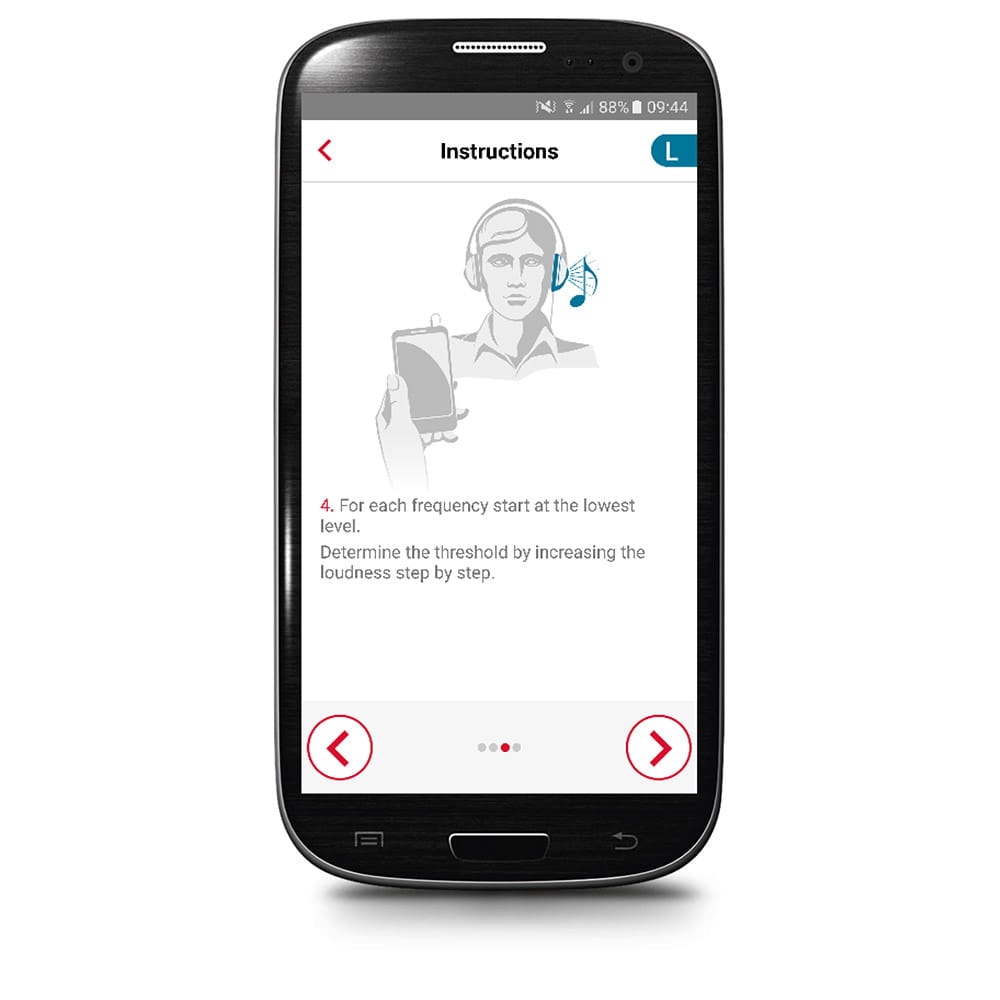Take hearing to a new level
Easy to fit in just a few minutes with the convenient Mobile Fitting App, Run is ideal for on-the-spot fittings. The two BTE and the Click ITE models offer different levels of amplification and make Run suitable for mild to severe and even profound hearing loss.
Incredibly comfortable thanks to its ergonomic shape, Run delivers an outstanding hearing experience that’s convenient and easy to use. With Run, you can offer customers a solution that fits all their hearing needs.
Incredibly comfortable thanks to its ergonomic shape, Run delivers an outstanding hearing experience that’s convenient and easy to use. With Run, you can offer customers a solution that fits all their hearing needs.