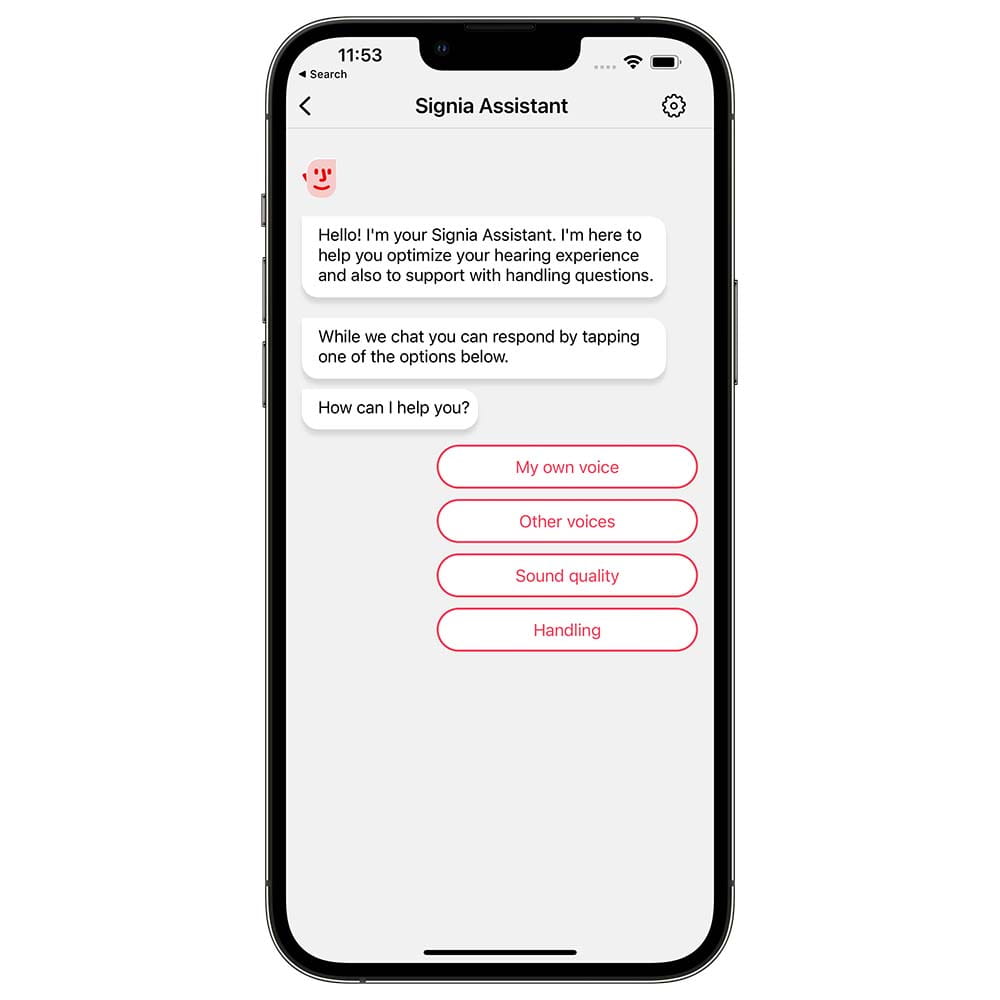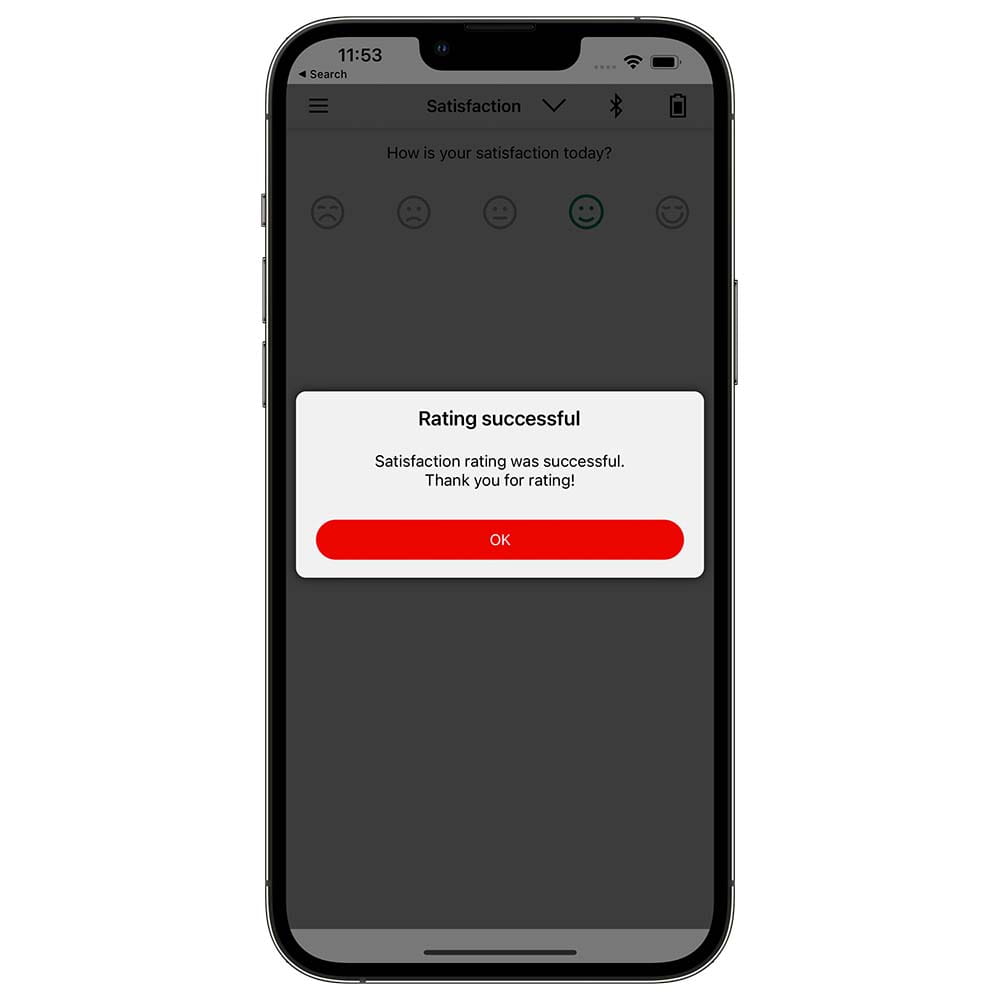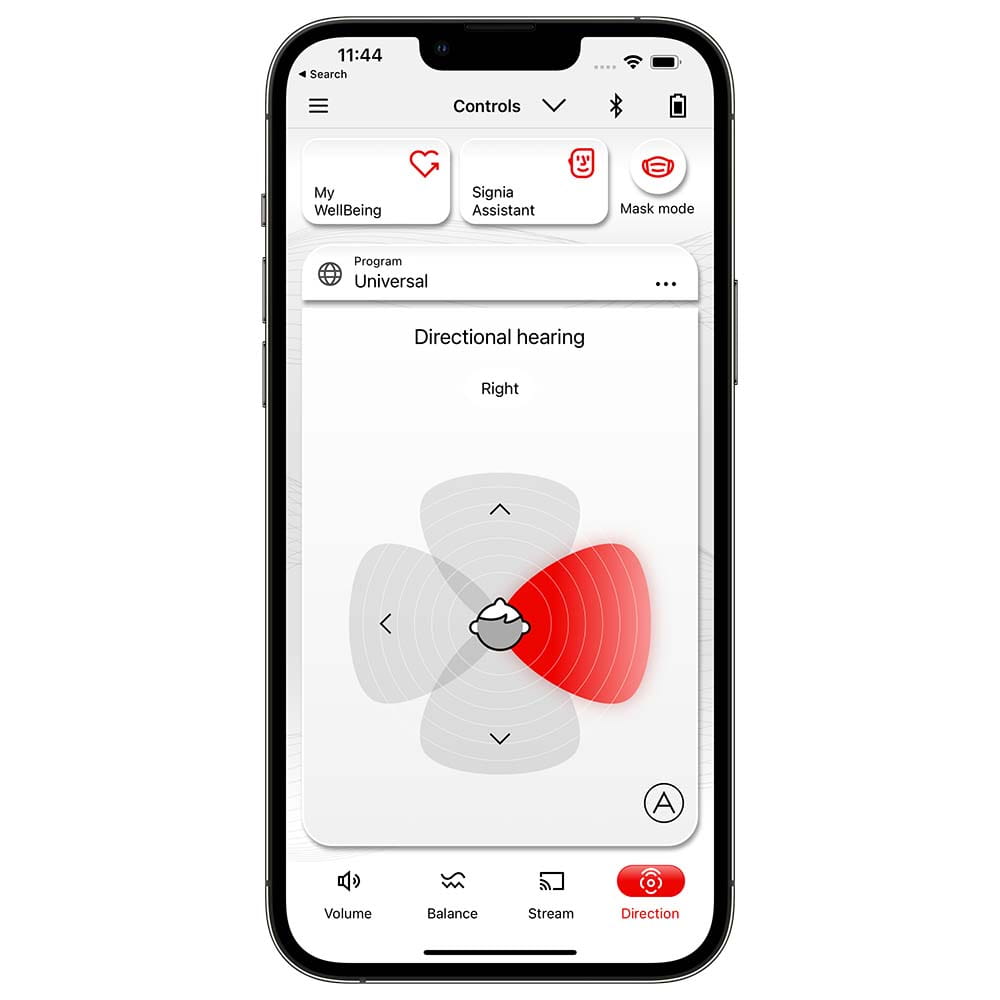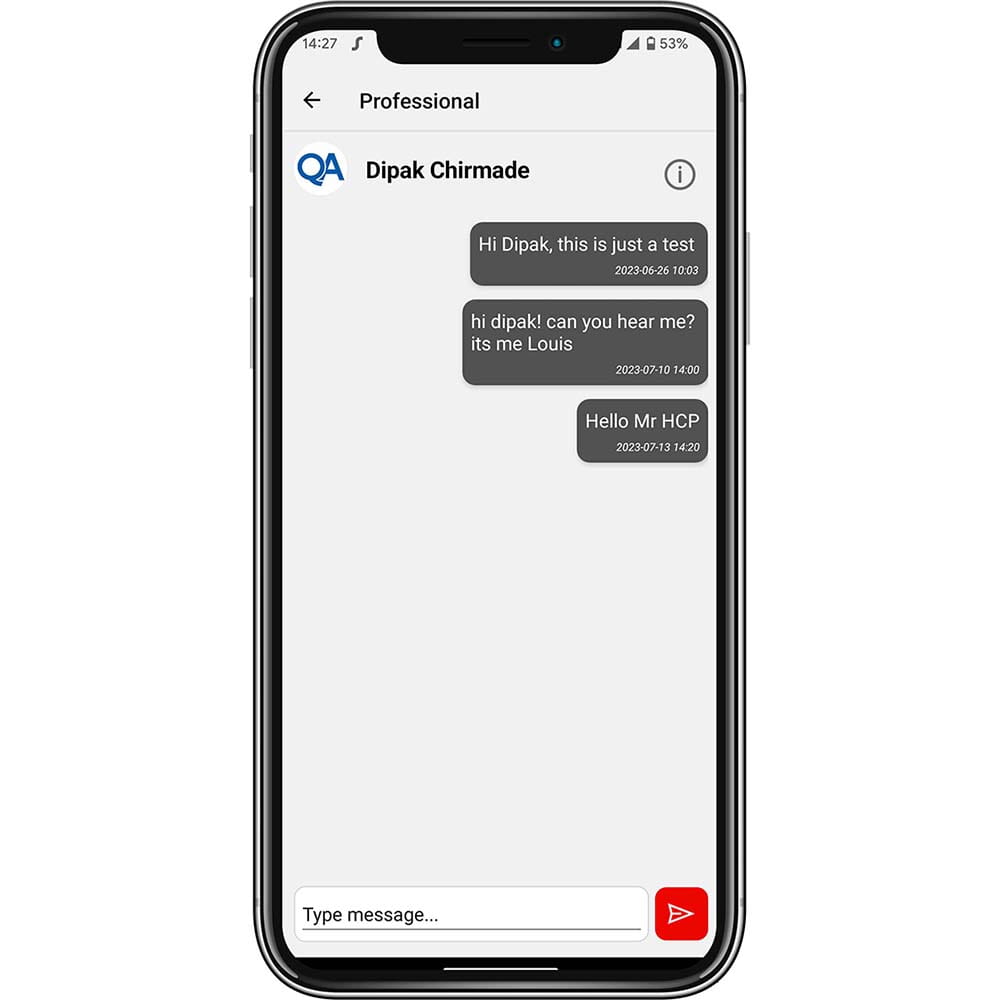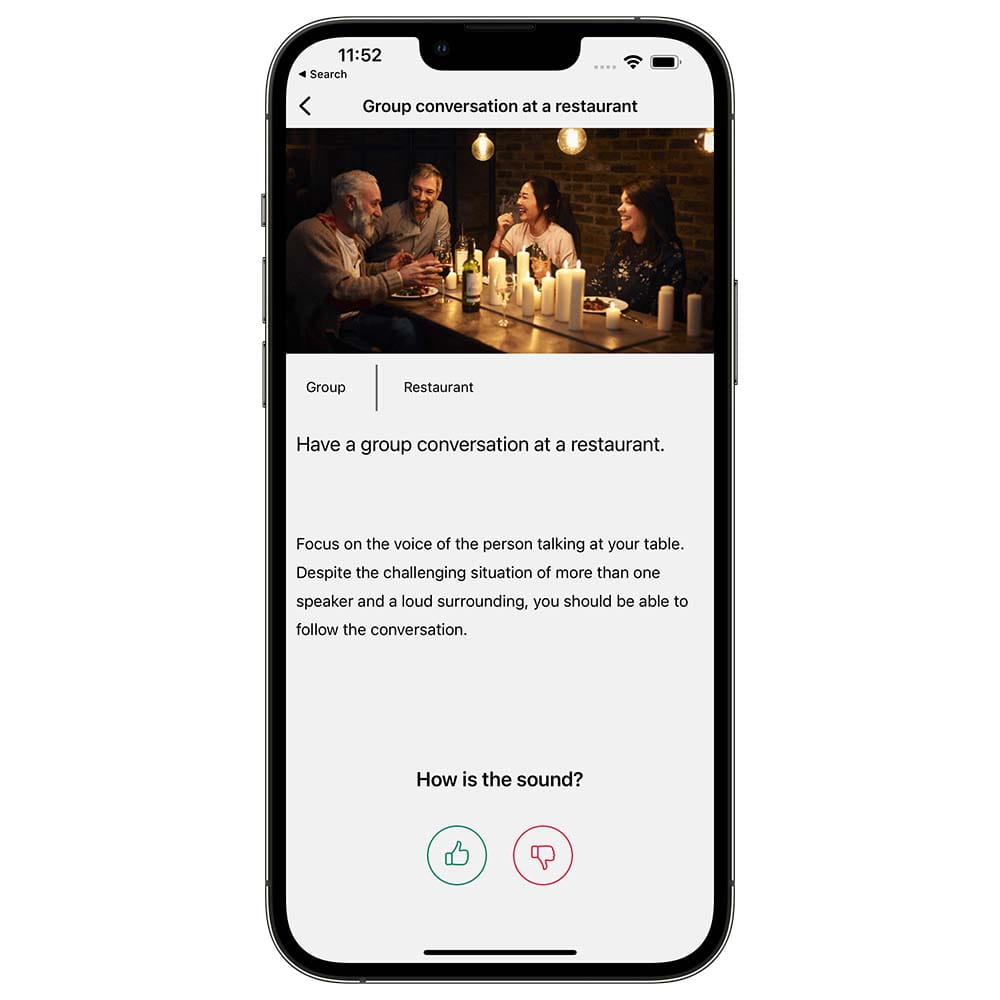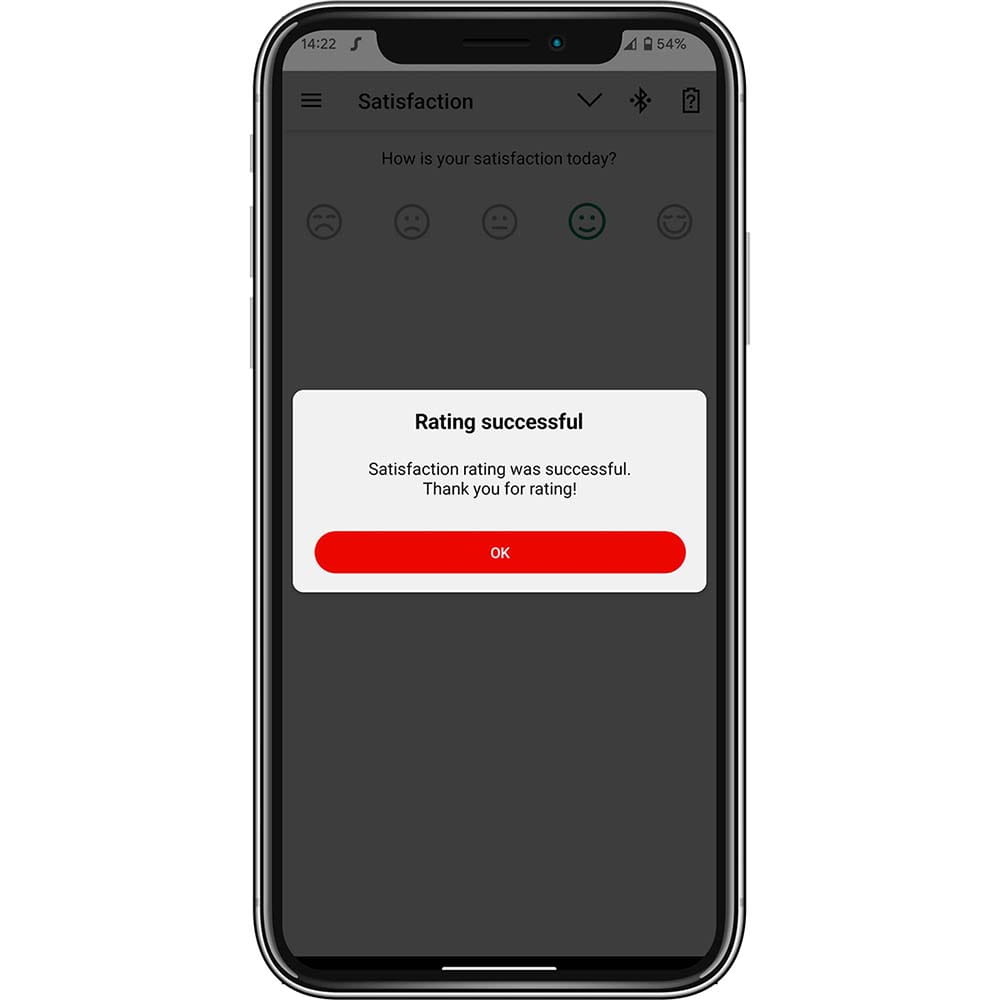Signia app
A more personal world for all
With the new Signia app, you can provide your customers with more direct, more individual support and tailor their hearing aids to their personal requirements.
Providing your clients with all the usability they’ve come to expect from smartphone apps couldn’t be simpler. The Signia app integrates all the functionalities of the previous apps, including connectivity, remote control, the Signia Assistant and TeleCare and TeleCare into one unified app.
Users can discreetly control their devices while streaming their favorite music and TV programs directly into their ears as well, while TeleCare lets you stay closer to them and provide help, even when they’re on the go. Everything in one place for greater convenience and ease of use.
Furthermore, thanks to the Signia app’s completely new and modern user interface, your customers will enjoy easy handling and usability.

The new and revolutionary Signia Assistant
Your smart solution for more satisfied customers
Via the Signia app on your clients’ smartphone the revolutionary artificial intelligence of Signia Assistant supports them 24/7 in the form of intuitive text-based dialogue. Easy to learn, it offers tailored sound adjustments when needed and how-to videos to answers handling questions. All they need is their Signia Xperience hearing aids and the app.
After using the Signia Assistant and experiencing its benefits, 8 out of 10 people would recommend trying hearing aids with the Signia Assistant to a friend. Only Signia offers such a comprehensive and convincing solution, making Signia Assistant a great differentiator for your business.¹
Signia Assistant:
- Tailored sound adjustments
- Answers to handling questions and solutions to minor issues
- Support 24/7
¹ Data on file

Mask Mode feature to help hearing aid users understand people who wear a face mask
Functionality at a glance
Learn how to use the Signia app
FAQs Signia app
Using the Signia app, you can:
- Change the hearing program and microphone volume level;
- Adjust the sound balance (basses and trebles)
- Adjust the Tinnitus therapy signal (if available)
- Adjust the directionality of the hearing aid microphones individually by using the 360° Spatial Configurator
- Manage you audio streaming devices (e.g. StreamLine TV, StreamLine Mic, CROS devices, etc) and control their volume discreetly.
- Stay in closer contact with your hearing care professional and get individual remote support via TeleCare (a prior activation by your hearing care professional is needed)
As a result the Signia app offers you a wide variety of individual adjustment options enabling further personalization of your hearing experience.
Depending on the operating system of your mobile device as well as the type of your hearing aids, the Signia app may require some initial permissions like:
- Receiving notifications
- To get notifications from your HCP
- Accessing the motion & fitness activity
- To improve your listening experience while you are moving, walking or in any other activity
- Accessing the location services:
To use the activity/movement/walking detection feature
To keep the application alive in the background
Please note: No location data is transferred! - Accessing the camera, audio, photos, media and files
- To receive a video call from your hearing care professional (available upon prior activation by your hearing care professional